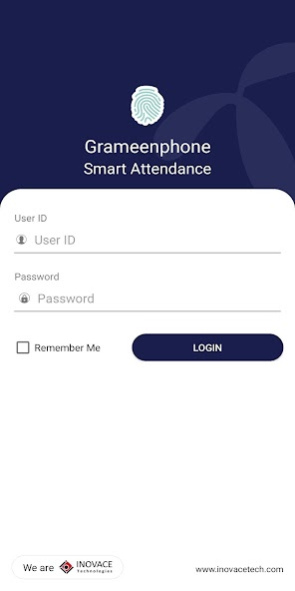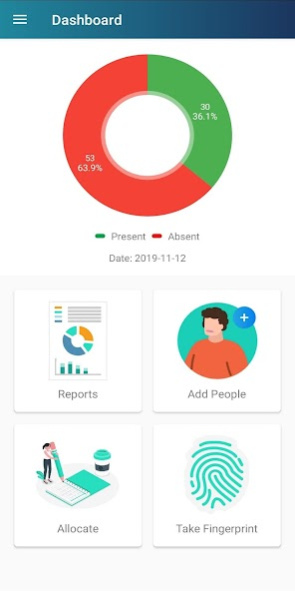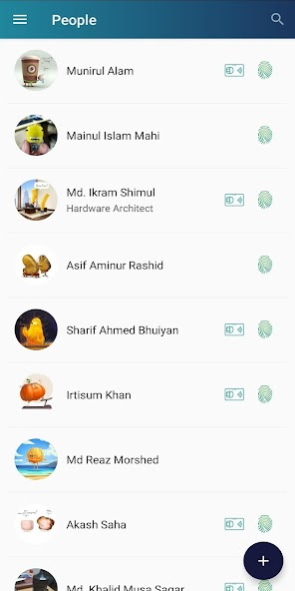GP Smart Attendance 4.0.55
Free Version
Publisher Description
App Features:
Create Employee Profiles
Enroll new fingerprints
View and Download Attendance Reports remotely
GrameenPhone Smart Attendance device is a standalone, smart, hassle free wireless biometric cloud based attendance management system. The device ensures fingerprint matching of users and sends the information via GPRS to the cloud server. All these data are presented in such a way which adds value to the administration immediately. This panel is capable of being tailored according to the organizational need and structure of the client. With various types of reporting, data representation, leave management and many other features, our combined hardware-software solution can provide the edge which is needed in an organization.
Device Features:
Fingerprint
RFID
Completely Wireless
GPRS Based Communication
Cloud-Based Operation
Battery Backup
Control and Monitor Centrally
Remote Access
Easy API Integration
Can be used as Access Control
Robust Software panel
Device Specifications
Fingerprint capacity: 3000
Matching Speed: RFID Card Capacity: Upto 60,000
Logs: 5,00,000
False Acceptance Rate: 0.001%
False Rejection Rate: 0.01%
Communication: GPRS
Battery Backup: 4 Hours
About GP Smart Attendance
GP Smart Attendance is a free app for Android published in the System Maintenance list of apps, part of System Utilities.
The company that develops GP Smart Attendance is Inovace Technologies. The latest version released by its developer is 4.0.55.
To install GP Smart Attendance on your Android device, just click the green Continue To App button above to start the installation process. The app is listed on our website since 2022-03-10 and was downloaded 4 times. We have already checked if the download link is safe, however for your own protection we recommend that you scan the downloaded app with your antivirus. Your antivirus may detect the GP Smart Attendance as malware as malware if the download link to com.inovacetech.inovacecentral is broken.
How to install GP Smart Attendance on your Android device:
- Click on the Continue To App button on our website. This will redirect you to Google Play.
- Once the GP Smart Attendance is shown in the Google Play listing of your Android device, you can start its download and installation. Tap on the Install button located below the search bar and to the right of the app icon.
- A pop-up window with the permissions required by GP Smart Attendance will be shown. Click on Accept to continue the process.
- GP Smart Attendance will be downloaded onto your device, displaying a progress. Once the download completes, the installation will start and you'll get a notification after the installation is finished.